Web App
2 minute read
A Web App is a ZTNA application that allows remote access to internal web applications. Services such as Jenkins or JIRA can be hosted internally but exposed to authorized users.
General
| Field Name | Description |
|---|---|
| Name | app name |
| Description | app description |
| Hostname | hostname of the internal web application |
| External Address | the public URL users will use to access the application |
| Icon | the application’s icon (optional) to show in the application dashboard |
Connectivity
- Connectivity type:
- local to gateway - the application is hosted on the same network as the gateway
- remote node - the application is hosted on an edge node’s network
- virtual network - the application is accessible over the Trustgrid virtual network from the ZTNA gateway
- ZTNA Gateway - the ZTNA gateway node that will be used to connect to the application
- Destination Node - only available if connectivity type is Remote Node. The edge node with access to the application
- VRF - only available if connectivity type is Remote Node. The VRF used to connect to the application.
- Virtual server URL - the internal URL of the application
- Virtual Network - only available if connectivity type is Virtual Network. The virtual network that will be used to connect to the application
- Client Virtual IP - only available if connectivity type is Virtual Network - defaults to the virtual management IP of the ZTNA gateway if it exists. The virtual IP address that will be used to connect to the application
- TLS verification
- none - no TLS verification is performed
- custom CA - Trustgrid will validate the application’s certificate against the provided CA
- default key store - Trustgrid will validate the application’s certificate against the default key store
- TLS Custom CA - only available if using Custom CA TLS verification. The CA certificate used to validate the application’s certificate
Security
- Identity Provider - the Identity Provider to authenticate users
- User session duration - How long a user’s session will last before they are required to re-authenticate
- Trust Mode:
- Discovery - all URLs accessed through the application will be permitted and listed in the Trusted Links section
- Zero Trust - only URLs explicitly trusted by the application will be permitted
- Click
Add Application
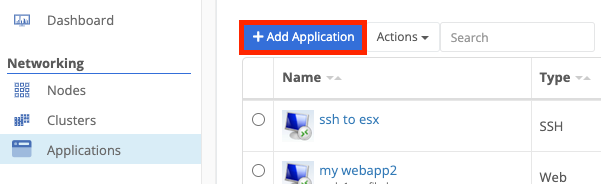
- Click the
Web Applicationoption
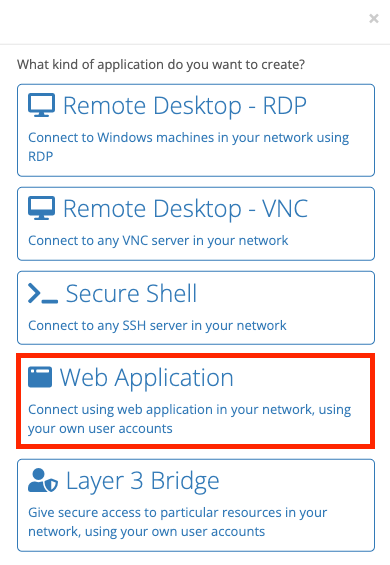
- Fill out all details in the sheet provided, then click
Savewhen satisfied with the information entered
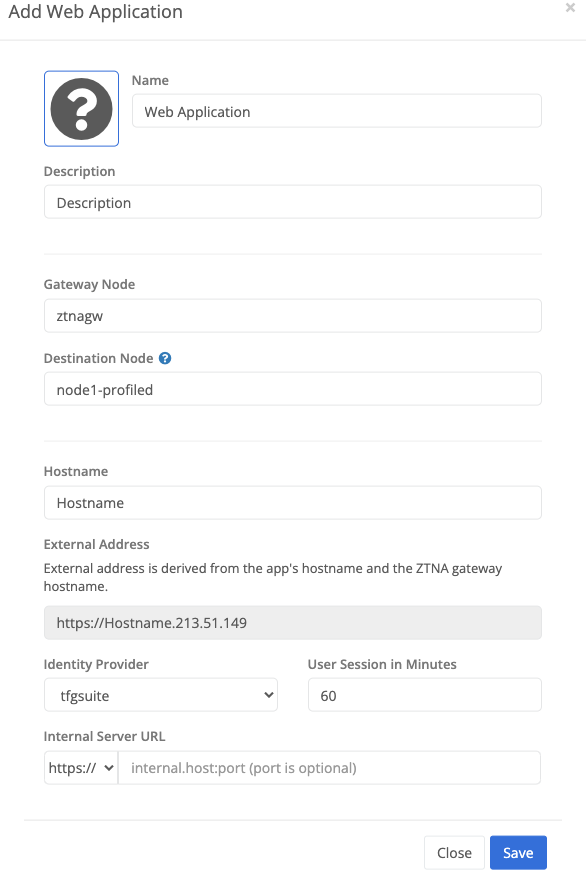
Feedback
Was this page helpful?
Glad to hear it! Please tell us how we can improve.
Sorry to hear that. Please tell us how we can improve.