Manage Cluster Members
less than a minute
Add Member
This will add the selected node to the cluster and gain any configuration defined at the cluster level.
- Click Actions > Add Node.
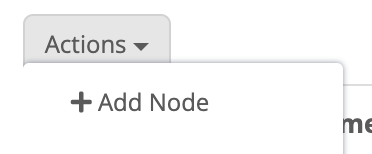
Action > Add Node - Select the desired node from the list. This is a type-ahead field that will filter the list as you type. Click Add Node.
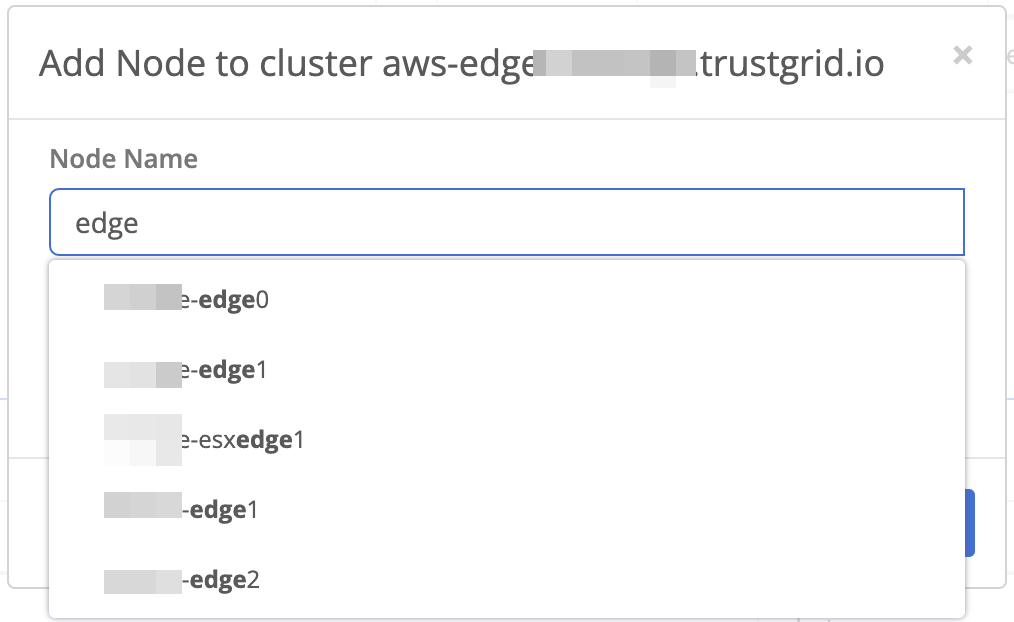
Member node selection list - You are prompted if you want to configure cluster heartbeat settings.
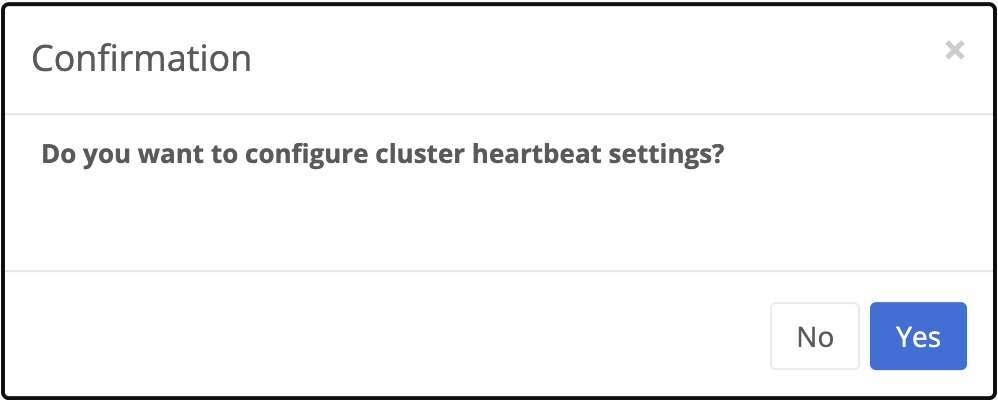
Prompt to configure heartbeat settings - No - The node is added to the cluster and you will manually need to navigate to the node’s cluster settings and configure the heartbeat before it will be healthy.
- Yes - The configuration prompt allows you to set the Heartbeat and, optionally, the Status Endpoint settings.
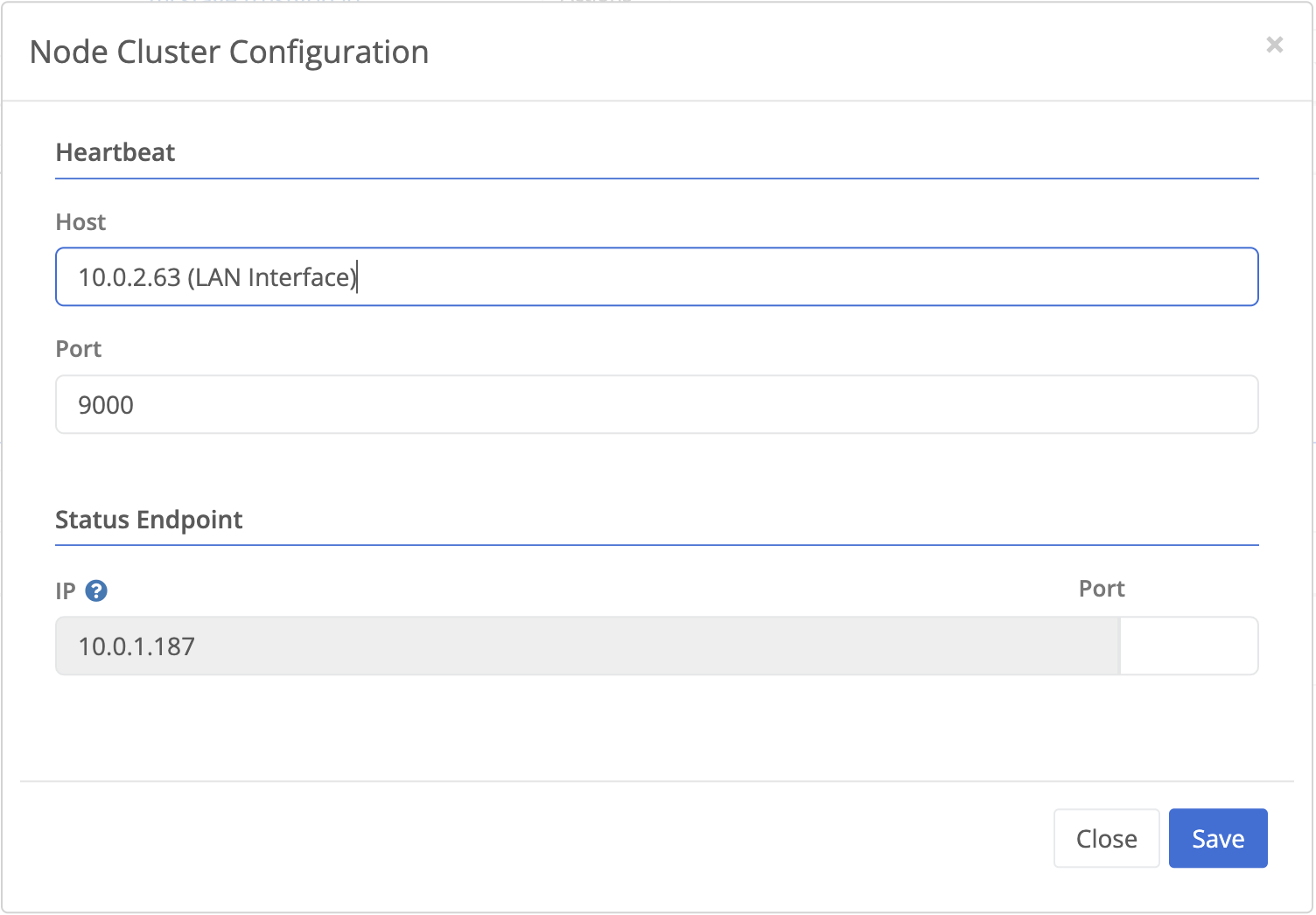
Heartbeat and Status Endpoint settings
Remove Member
Removing a node from a cluster will remove the cluster heartbeat and endpoint settings defined on the node and any cluster-level configuration.
- Select the desired node from the member table.
- Click Action > Remove Node.
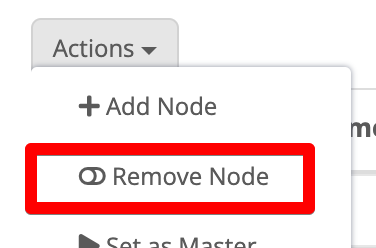
Remove Node option from Actions - Confirm you want to remove the node by clicking Yes.
Feedback
Was this page helpful?
Glad to hear it! Please tell us how we can improve.
Sorry to hear that. Please tell us how we can improve.