Virtual Networks
Categories:
3 minute read
Virtual networks define an overlay network and routes for layer 3 connectivity. Trustgrid nodes are then assigned to networks. Virtual network overlays work similarly to Amazon’s VPCs but can span between clouds, data centers, and the edge.
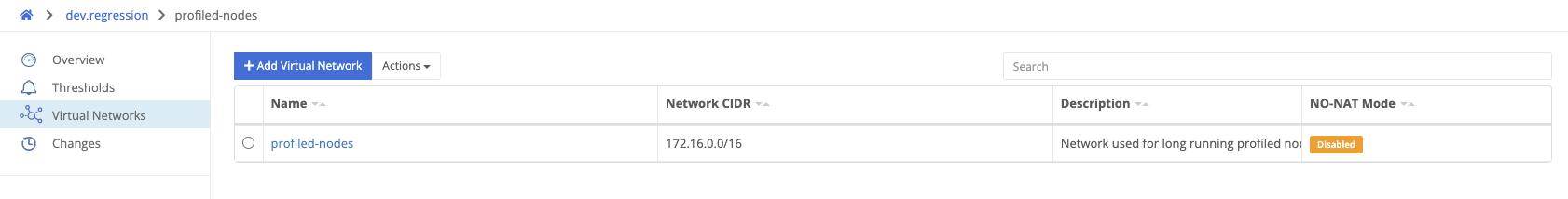
Concepts
Overlay Example
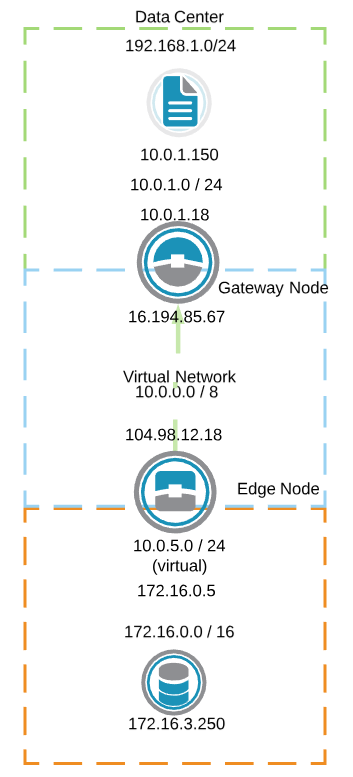
Virtual Networks - Layer 3
Trustgrid uses a virtual network to traffic between nodes. This avoids common challenges like conflicting subnets in large, non-centralized networks.
Inside and outside NATs are used to expose hosts for traffic
ACLs can be applied
Simple Host Communication
An inside Nat on the edge node that maps 10.0.5.250 to 172.16.3.250 would allow the data center host (10.0.1.150) to communicate with 172.16.3.250 host using the address 10.0.5.250
An outside Nat on the edge node that maps 10.0.1.150 to 10.0.5.150 would allow the edge host (172.16.3.250) to communicate the data center host at 10.0.5.150.
A route would have to be added to the default gateway of 172.16.3.0/24 for 10.0.5.150 to route traffic for 10.0.5.0/24 through the gw of the edge node (172.16.0.5) data interface.
Virtual IP Addresses
Through the use of inside and outside NAT rules, local IP addresses to the Trustgrid node may be exposed on the network through a Virtual IP Address. For instance, a local device may have a local IP address of 192.168.1.100, but you may want it to appear to other devices or applications on the virtual network as IP address 10.0.20.100. Virtual IP Subnets are also supported where each IP in a subnet is mapped to the corresponding IP in a virtual subnet.
Inside NAT
Inside NATs are added to a network to expose hosts in the private network to authorized traffic in the virtual network. For example a host at 192.168.1.184/32 could be exposed as 172.16.1.184/32. Traffic from authorized edge nodes could then communicate with 172.16.1.184.
Outside NAT
The use of an outside NAT can eliminate the need to create routes on internal gateways. Outsides NATs translate address in edge (remote) private networks to a privately addressable local IP. For example a host at 172.16.10.184/32 could be translated to 192.168.1.184/32.
Routes
Routes are used to specify the network interface to be used when accessing specific subnets.
Virtual Network Attributes
| Field Name | Description |
|---|---|
| Name | A unique name for the network. Can contain letters, numbers and - characters. |
| Network CIDR | Network CIDR that includes all desired virtual IP addresses.
|
| Description | A user friendly description of the virtual network |
| NO-NAT Mode |
|
Virtual Network IP Pools
Define pools of IPs that are used for automatically assigning virtual management addresses to nodes
Feedback
Was this page helpful?
Glad to hear it! Please tell us how we can improve.
Sorry to hear that. Please tell us how we can improve.