Gateway Diagnostics
View aggregate statistics for all tunnels
less than a minute
Traffic Volume Data
This graph displays the traffic volume of all data plane communications between the node and its peers.
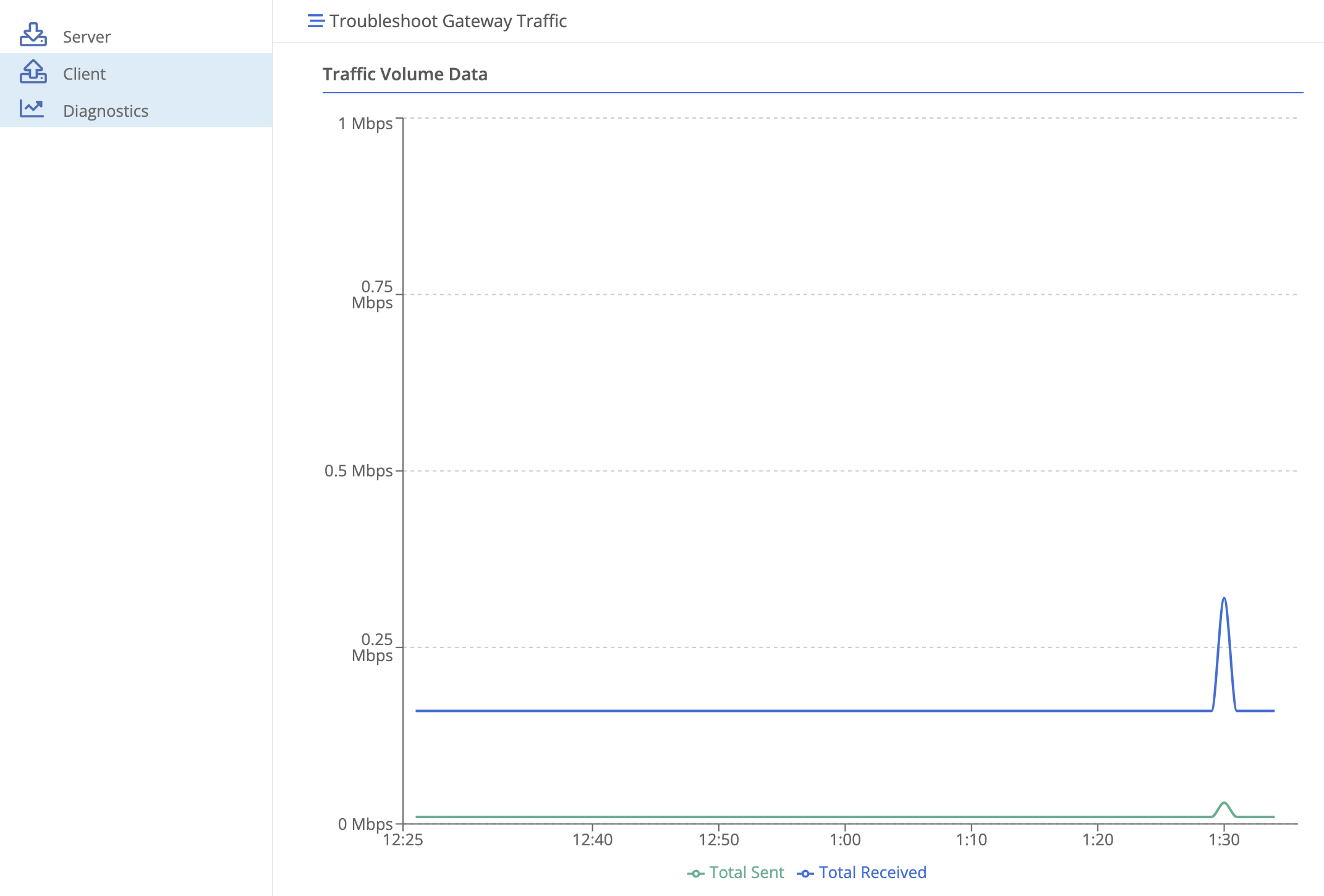
Feedback
Was this page helpful?
Glad to hear it! Please tell us how we can improve.
Sorry to hear that. Please tell us how we can improve.