GRE
Configure GRE tunnels to establish connectivity between nodes and external devices
Categories:
less than a minute
Trustgrid supports configuring GRE tunnels that can be used to establish connectivity to any appliance that supports the GRE protocol. A GRE tunnel interface is created which can then be attached to an interface on a node. VRFs can then be used to control the flow of traffic and how it should appear on the network.
Configure GRE Tunnel
On a Trustgrid Node navigate to Tunnels under the Network Menu, select Add Tunnel, and then select GRE
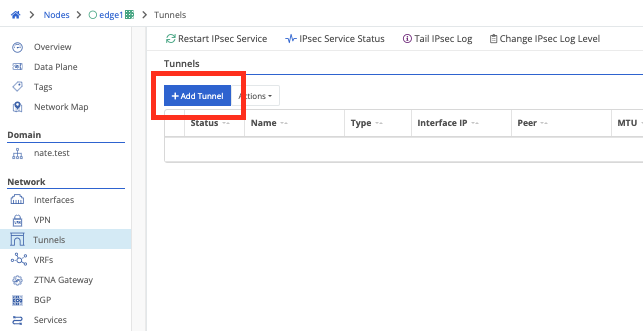
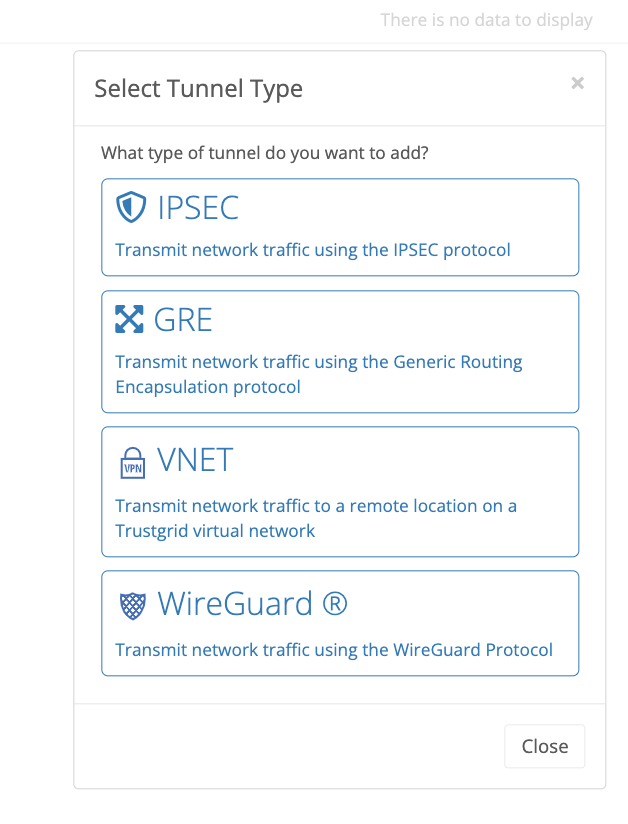
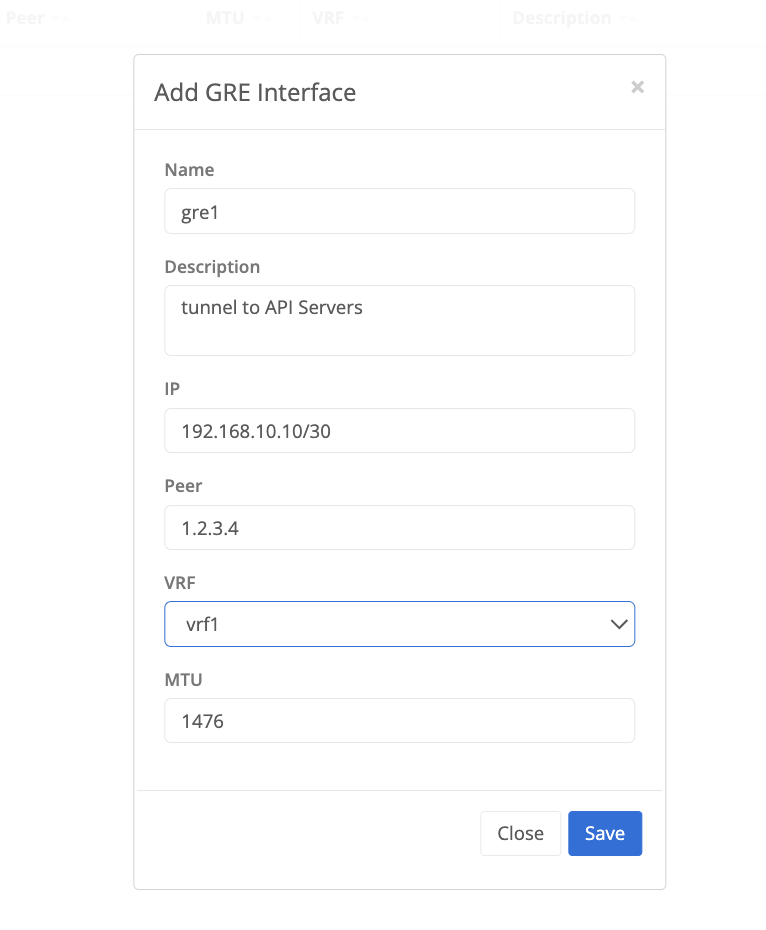
GRE Tunnel Configuration Parameters
| Field Name | Description |
|---|---|
| Name | The name of the GRE tunnel interface that will be created on the Trustgrid node |
| Description | (optional) Used to document the purpose of the tunnel |
| IP | the IP address assigned to the node’s tunnel interface in CIDR notation |
| Peer | the remote IP address of the device the tunnel is being established with |
| VRF | existing VRF on the node the tunnel is being associated with |
| MTU | the maximum transmission unit (MTU) of the tunnel interface. Typically should be set to 1476 or lower. |
Feedback
Was this page helpful?
Glad to hear it! Please tell us how we can improve.
Sorry to hear that. Please tell us how we can improve.