Port Forwarding
Configure port forwarding rules to expose local services as virtual IPs on the virtual network
2 minute read
Trustgrid nodes can be configured to provide VPN-like functionality, allowing network address translation (NAT) and routing between nodes.
The VPN feature enables the routing of IP packets by utilizing a virtual IP space that is configured on the nodes. In this configuration, the node can be used as the next hop for a route destined for the virtual IP space, or the node can be used as the default gateway for a network. The virtual IP space is used as a transit network with NAT being utilized to translate IP addresses between the virtual IP space and local network IP space.
The Trustgrid VPN feature provides the capability to securely route IP packets between remote networks. In this configuration, Trustgrid nodes can operate as a distributed mesh virtual private network (VPN) that can allow applications to access remote data and services at layer 3 (L3) of the network OSI model. This is done by defining a virtual L3 network (similar to an Amazon VPC) and then selecting how local node networks are exposed and translated into the virtual address space.
To use VPN functionality, a node or cluster must be attached to a domain virtual network.
Navigate to the VPN section for your node or cluster, and select Actions->Attach.
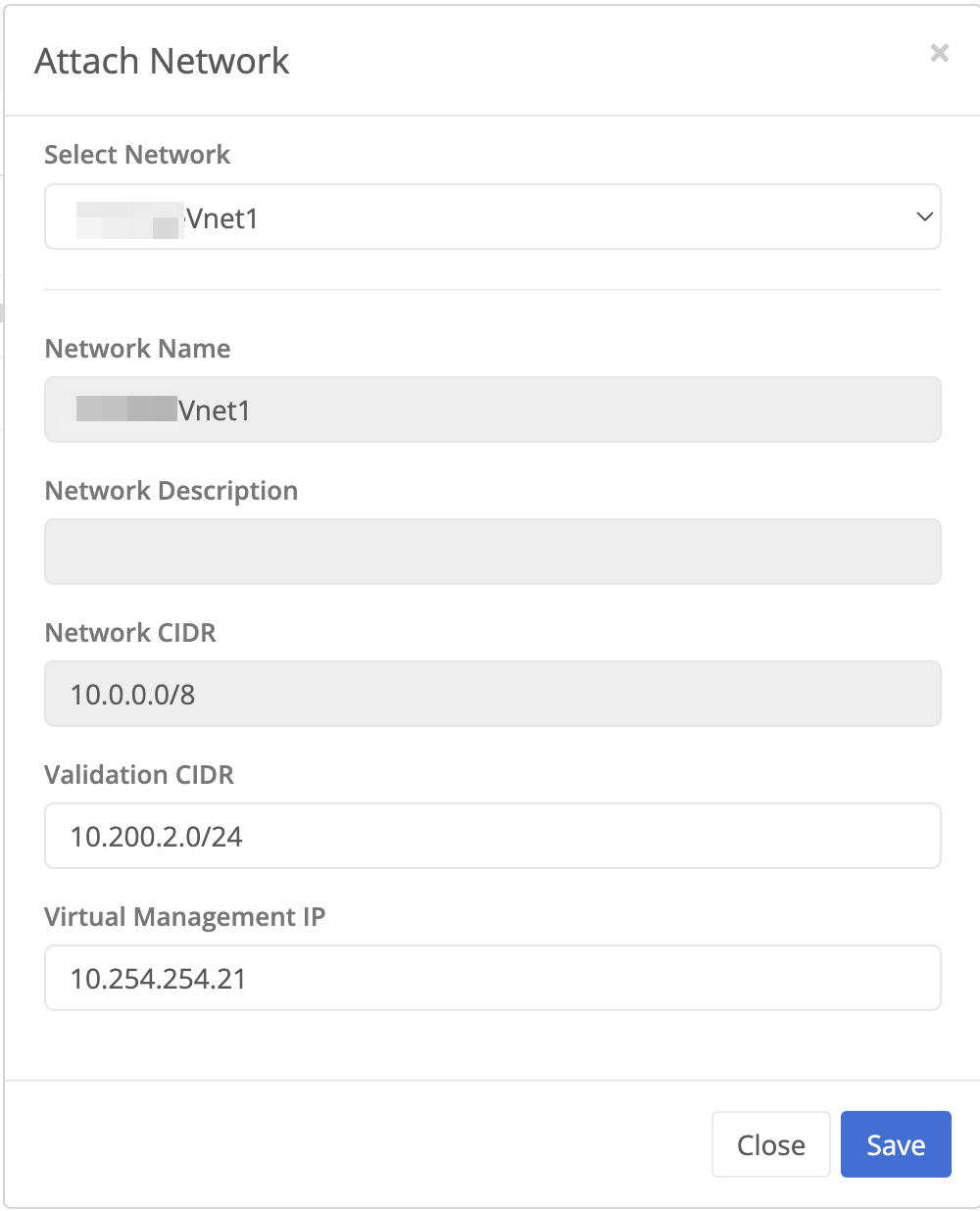
| Field Name | Description |
|---|---|
| Select Network | Drop down list to select defined virtual networks. |
| Validation CIDR |
|
| Virtual Management IP |
|
Once attached, navigate into the network to manage the VPN configuration.
Configure port forwarding rules to expose local services as virtual IPs on the virtual network
Configure Network Address Translation for traffic entering or leaving the virtual network
Configure a DNS
Configure import and export rules for dynamic routes on the virtual network
Configure static routes for the virtual network for the selected node or cluster
Configure and manage a Wireguard server on the node to expose the virtual network
Was this page helpful?
Glad to hear it! Please tell us how we can improve.
Sorry to hear that. Please tell us how we can improve.