Production Status Tags
Production status tags recommended for identifying the current lifecycle state of Trustgrid nodes.
2 minute read
A tag is a name / value pair that can be used to provide additional information about a Trustgrid resource (nodes, clusters, etc).
Tags are useful when managing enterprise-scale deployments of nodes. Tags allow the user to identify quickly and easily a node or group of nodes with the same property. Both the name and value of the tags are set by the user. Names should provide the context and values provide the actual data. For example, to provide the address of a device you would set the name to address, and the value to something like 123 Main St.
Some common uses of tags are:
-), and underscores (_).There are multiple ways to view tags.
After navigating to a specific node’s detail page you can view the tag by:
Opening the Tags panel from the left side navigation bar:
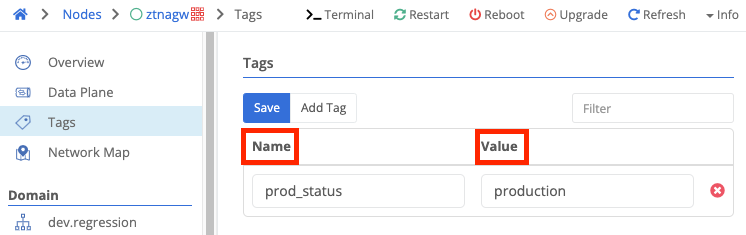
Opening the info panel by clicking Info in the top right or by clicking the ` (backtick) key
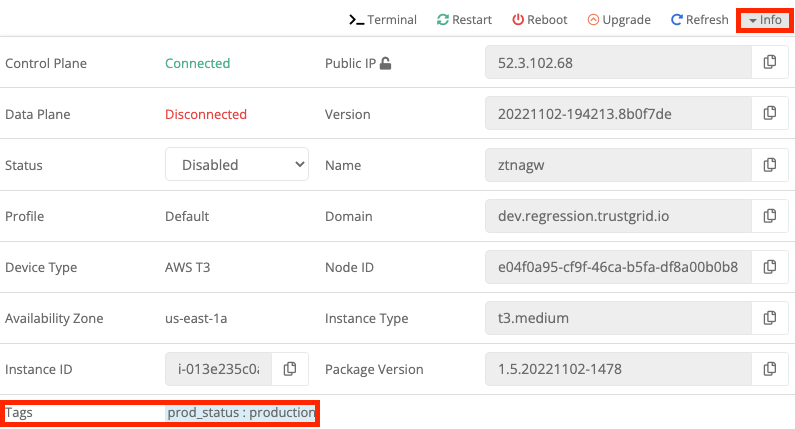
To add a tag:
Navigate to the Tags section of a node.
Click Add Tag.
A new row will appear at the bottom of the tags table. There will be a list of existing tag names for your organization. You can filter the list by typing in the field. You can either select an existing tag name, or create a new one by typing it out in full and then selecting New selection: tagName.
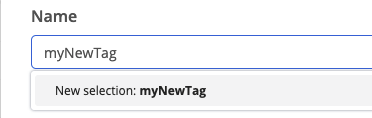
Next move to the values field. As with the name, existing values will be listed. To enter a new value type it in completely.
Click Save
Tag rows can be edited in-place. Change the name or value, then click Save.
To remove a tag, click the red X next to the tag name, then click Save.
Production status tags recommended for identifying the current lifecycle state of Trustgrid nodes.
Was this page helpful?
Glad to hear it! Please tell us how we can improve.
Sorry to hear that. Please tell us how we can improve.