Debug Logs
2 minute read
What are debug logs?
Debug log files contain detailed technical information about the operation of a Trustgrid node. They are useful for Trustgrid support engineers to troubleshoot issues. If your node is experiencing problems, generating logs at that time may help identify the root cause.
Generating Log Files
- The Debug Log button is located in the top right of a Node Details page.
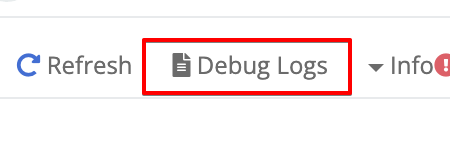
Debug Logs button - The Debug Log dialogue will show any previously generated log files. Clicking the Fetch Newest Logs

Debug Logs dialogue and fetch button A node must be online and connected to the Trustgrid control plane to generate and publish new logs. - Once the node has completed compressing and uploading the logs a new entry will appear. Clicking the Download button will pull down the zip filed to your local system.

Download button next to newly generated file Trustgrid support will have access to the same files, it is not necessary to download and send the file to the support team. Just note the time it was generated.
At this time the zip file generated by the node is incompatible with the decompress utility built into Windows operating systems. Use of a 3rd party compression utility such as 7zip is required to decompress.
Log Files
There a multiple types of logs that are included in the generated zip file.
Node Appliance Log Files
Files are gathered from the following directories:
- /var/log/trustgrid - These logs are generated by the node service as part of normal operations and upgrades. These are the most commonly used by Trustgrid support.
- /var/log/unattended-upgrades - These logs are generated by the operating system during upgrades and can be useful when troubleshooting failed upgrades.
- /var/lib/trustgrid/config - These aren’t actually logs but contain the node configuration files which may be needed by support to verify the configuration has been successfully retrieved by the node from the control plane.
Feedback
Was this page helpful?
Glad to hear it! Please tell us how we can improve.
Sorry to hear that. Please tell us how we can improve.