June
2 minute read
Faster Node Overview Graphs
With this release we have reduced the time it takes for the initial Overview graphs to load when you first navigate to the node.
New Time Range Selector
Previously the Trustgrid portal used a few different time range selectors on different pages, none of which were the most user friendly. Trustgrid is standardizing on a new selector shown below which some key new abilities:
- Change from Local (browser) time zone to UTC
- Switch from an Absolute (e.g June 1 at 10am to Jun 1 at 11am) to a Relative time (last X hours)
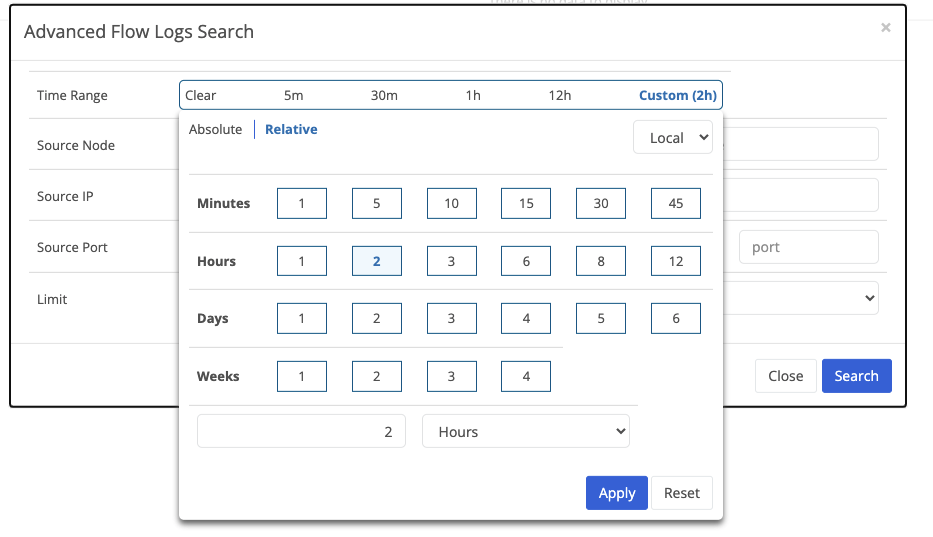
The new selector is in use at:
- Flow Logs - Advanced Search
- Data Plane - Gateway monitoring statistics
Data Plane Panel Improvements
Data Plane Monitor Graph
Previously the statistics for latency (visible after clicking on the name of a connected gateway) were shown in three separate graphs: min, max, and mean. This sometimes made it hard to compare as they had different scales. Now these data points are visible on a single graph. They can also be deselected with the graph scale adjusting automatically.
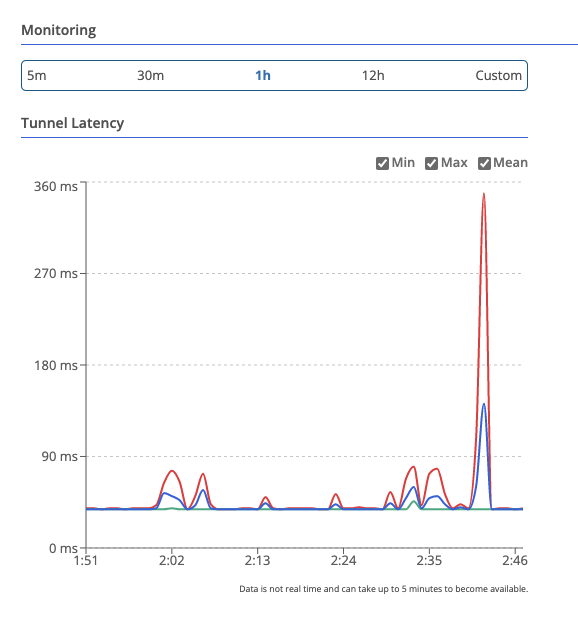
Sort Peers by Connected Status
Previously the connected status column didn’t allow you to sort. If you had a lot of connected peers and wanted to focus on disconnected ones it was a challenge. Now you can sort by clicking on the column header.
Node Location Tab
There is a new Location panel under History on the node detail page. This page allows you to:
- Specify the Latitude and Longitude of used to display the location of the node on the network map. You can utilize a map such as Google Maps to determine these coordinates
- Specify the City, State, Country and Zip where the node is deployed. Currently this is for informational purposes only and does not update the Lat/Long coordinates.
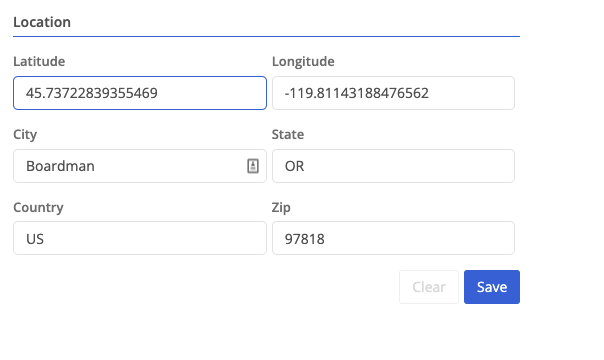
Flow Log Improvements
In addition to the new time range selector, we have also improved how advanced searches return results. Previously, if your search included a long time range or was run on a node with a lot of flows the system could return partial results. Now we’ve added a “Load More” button and additional results will be returned.
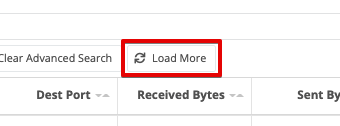
Access Policy Improvements
We’ve added several improvements to the Access Policy table for a virtual network.
- You can now select and bulk delete rules
- New special destination object options:
private- all IP v4 blocks defined as private by RFC 1918public- public will cover all other IP v4 addresses
Feedback
Was this page helpful?
Glad to hear it! Please tell us how we can improve.
Sorry to hear that. Please tell us how we can improve.