May 2023 Release Notes
2 minute read
Accessibility Improvements
Prior to this release we used only the color red to indicate if the control or data plane was disconnected. We now use different icons to indicate there is an issue with connectivity.
Control Plane Disconnected

Data Plane Disconnected

Change Audit Improvements
Several improvements where made around our change auditing system including:
- Tag changes are now audited.
- Change records can now be replicated into a customer’s AWS S3 bucket. This works much like the existing S3 Flow Log Export and requires the same bucket policy and versioning settings. To have this setup contact Trustgrid support.
- Changes to Container settings now include the name of the container instead of its unique ID.
- Changes to a policy will now show what resources are covered by the policy.
- Group deletion is now audited with name.
- Authentication records using a configured Identity Provider(IdP) now include the IdP used.
- The advanced search now allows you to select more object types.
L4 Proxy UI Improvements
This release also makes several improvements to the UI for configuring and managing our Layer 4 (L4) proxy Services and Connectors.
These improvement include:
- More consistency in the names of fields between the add/edit prompt and the table listings.
- The addition of links to automatically test connectivity of a TCP service and sniff traffic for a connector listening port
- Removal of the Services Health Check feature. This attribute has been removed from the Add Service prompt and the Services table. Any service that previously had this set to
Enabledwill continue performing this health check until the service is updated. A future node release will stop performing the health check even if the service is still set toEnabled.
Flow Log Advanced Search
With this release you can now set the source or destination node to local for an Advanced Flow Log Search. This will cover flows that do not traverse the data plane, such as traffic that is forwarded between interfaces.
Formatted Slack Alarm Events
Previously when an event was forwarded to a Slack Channel it was sent as raw JSON that was difficult to read. There is now an option to format messages sent to Slack to be human readable.

With this selected message will appear in Slack like the below example.
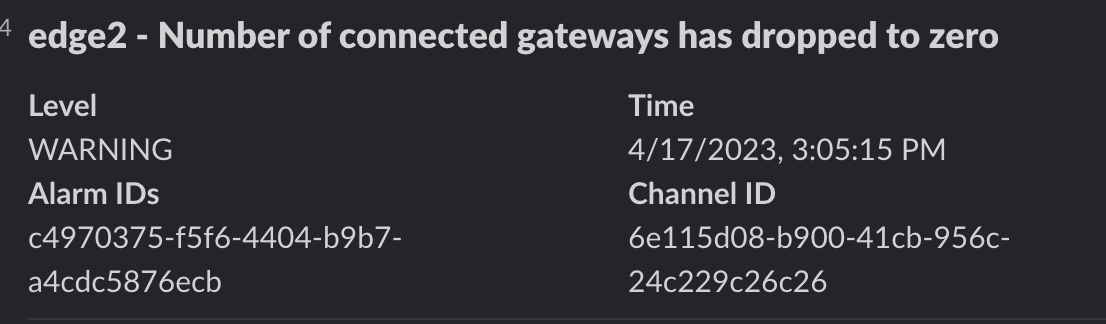
WireGuard Tunnel Client Config
This release adds an example WireGuard client configuration to both the add and update dialogues for WireGuard tunnel interfaces.

Feedback
Was this page helpful?
Glad to hear it! Please tell us how we can improve.
Sorry to hear that. Please tell us how we can improve.