Reboot a Node
Describes how to completely reboot a node appliance including the operating system
less than a minute
- Click on the Node from the node page you wish to reboot
- Select
Rebootfrom the top right corner of the page
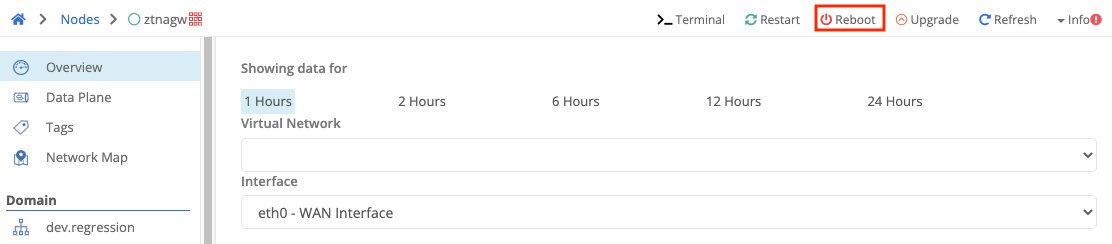
- Type in the name of the node in the text box, and click the confirmation button
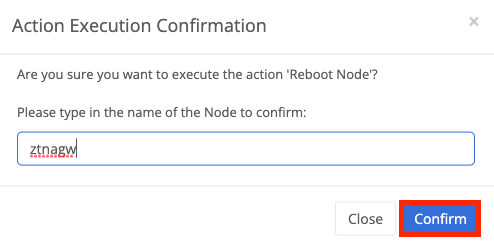
- The node will reboot within 60 seconds
- Node agent will start automatically on reboot
- Expect the node to alert for disconnect/connect
- Does not require a cloud gateway
Feedback
Was this page helpful?
Glad to hear it! Please tell us how we can improve.
Sorry to hear that. Please tell us how we can improve.